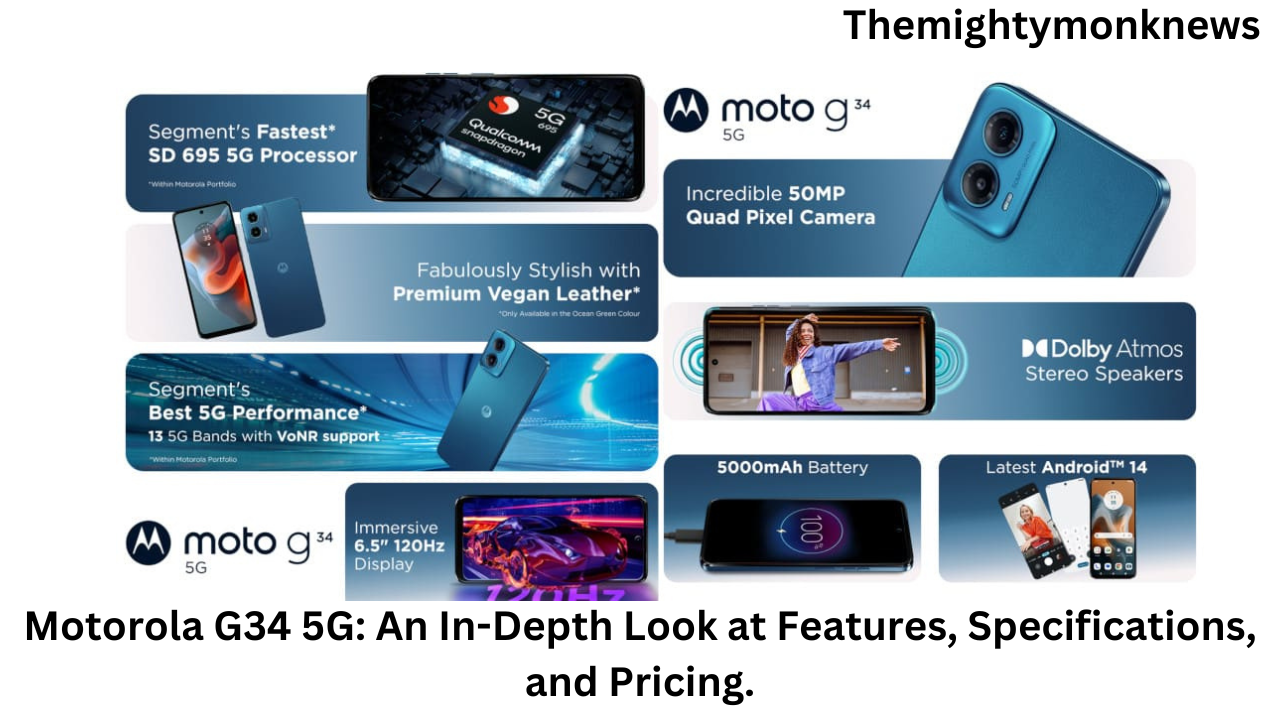How to Use AI Feature of New Instagram for Photo Edits.This year, a cool new Instagram feature that uses smart technology for pictures became really popular. It was clear that other social media apps would start using it too. And guess what? Instagram, owned by Meta, just introduced a fun tool called AI backdrop for Stories. This means more people will use computer-generated images. It’s like adding cool backgrounds to your photos
Guess what? Instagram just added a fun new tool in the US! Now, you can play around with your photo backgrounds using cool ideas like ‘on a red carpet’ or ‘being chased by dinosaurs.’ It’s not super serious, but it’s easy and fun to use.
Here’s how: Take a picture, tap the AI button, type in something cool like ‘in the Wild West,’ choose your favorite, and add it to your story. Your friends can join the fun with a ‘Try it’ sticker.
Just so you know, it’s starting in the US first, like it usually does. These tools let you have fun with the background of your pictures in Stories. You can choose from cool ideas like ‘on a red carpet’ or ‘being chased by dinosaurs,’ or you can make up your own if you’re feeling creative!”
Now, how does Instagram AI work?
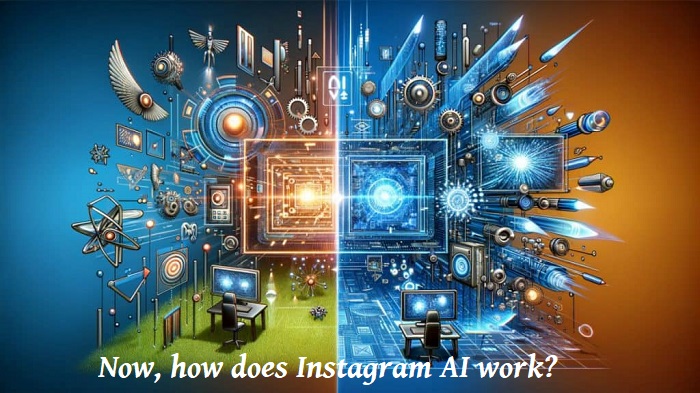
Guess what? There’s a new cool tool on Instagram, and Ahmad Al-Dahle from Meta showed it in a video on Threads. When you’re making a Story, look for the backdrop tool icon at the top. What’s neat is that the Stories you create with this tool will have a sticker saying ‘Try it,’ inviting others to try the same thing.
Now, the technology itself isn’t super fancy. Adobe had something similar in Photoshop before, and other apps on your phone also have AI background features. But Instagram made it easy and right there for you to use, so more people might want to try it.
Even though the backgrounds in the video don’t look super real, people still seem to like using it. Other apps might be a bit worried that fewer people will use their tools, but it could also make more people interested in AI picture tools.
I’m wondering if this tool will stick around or if it’s just a short-lived trend like those funny filters everyone used to love. Sometimes, social media platforms try new things with AI tools, and it doesn’t always go smoothly. Meta had a safety issue with their AI stickers, but let’s see how this backdrop tool goes. Right now, it’s only in the US, and you can use cool prompts to change up your Instagram story backgrounds. It’s like those other AI photo tools, kind of like Midjourney.”
Ahmad Al-Dahle, who leads Instagram AI, shared on Threads that you can search for things like “chased by dinosaurs” or “surrounded by puppies,” and your photo will display you either being chased by dinosaurs or surrounded by puppies.
Al-Dahle spilled on Threads……
A How To Use Instagram AI Backdrop
Instagram just added a new AI feature that can edit your photos with help of AI Tech. For now it not work perfectly, but it is fun to use. Here is a step-by-step guide try it yourself:
How to Use New Instagram AI Feature for Photo Edits
- Step 1: Take a Photo
When you capturing photo and want to use the AI feature for that photo, make sure your subject does not fill up the entire frame. Leave some space around them.
- Step 2: Open AI Feature
Tap on the first icon at the top of the Instagram app. This is the AI feature. It will highlight the main focus of your photo and ask if you approve.
- Step 3: Type Desired Change
Type something fun you want the AI to add to the photo, like “in the Garden” or “surrounded by cute babies .”
- Step 4: Pick Your Favorite Version
Instagram AI will make 2 edited options of your photo. Choose which one you like better to post.
When you share the AI photo on Instagram story, it shows a “Try it” sticker for friends. This makes it easy for them to also use the tool with their own photos for fun edits.
Conclusion
Go and try yourself , Instagram backdrop AI is going to popular or not ? tell your opinion in comment box.For now only people from usa they can use this feature , If you are not from US stay connected we will alert you when this available for everyone.